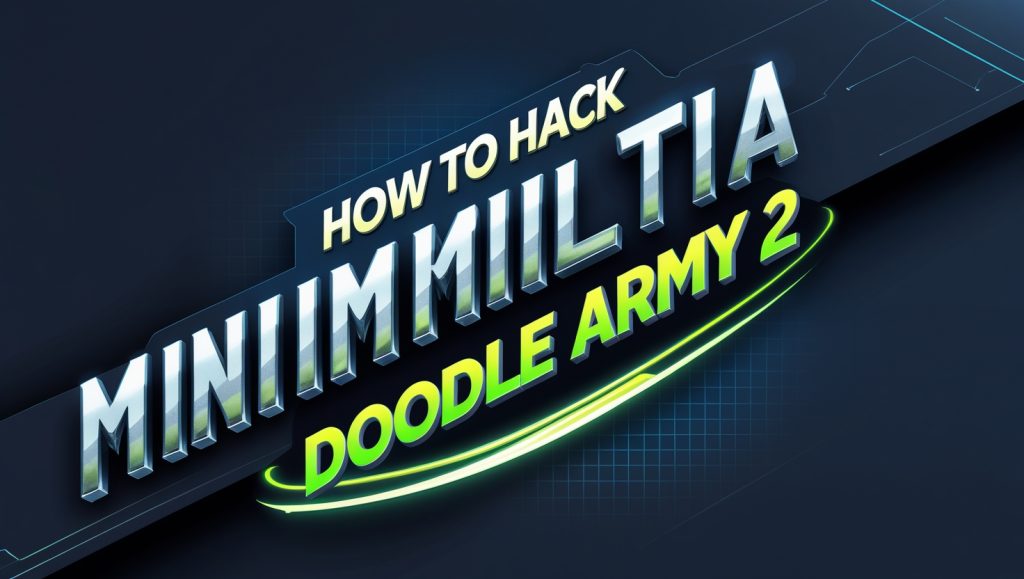Tired of straining at your phone screen while playing Mini Militia on PC? You’re not alone. Many gamers face challenges with mobile gaming. This is especially true in fast-paced multiplayer battles. Better visibility and control are essential. Many players get annoyed by online guides that say they make mini militia downloads for PC easy. Often, these methods just don’t work.
You may wonder if playing Mini Militia on PC is possible without any technical issues. Actually, it is! Use the right emulator and set it up well. Then, you can enjoy this tactical 2D shooting game on a bigger screen with better controls.
Playing Mini Militia on PC online has great benefits. You get smoother gameplay and better team coordination during intense multiplayer matches.
This guide makes things simple. It offers a step-by-step plan that works. You can switch from mobile to desktop gaming easily, avoiding the usual tech hassles. Let’s get started!
What is Mini Militia and Why Play it on PC?
Mini Militia, or Doodle Army 2, has drawn in millions globally with its fun 2D multiplayer combat. This action-packed game started as a mobile app. However, it changes completely on a PC. The PC version offers benefits that boost gameplay from casual to competitive levels.
Overview of Mini Militia gameplay
Mini Militia is a fast-paced 2D multiplayer shooter. It has attracted over 500 million players around the world since it launched. The game has stick figure characters in fierce battles. You control them with simple dual-stick shooting and jetpack flying. Players can battle with up to 6 players online in official game modes. For local WiFi connections, you can have up to 12 players at once. Many fans try enhanced versions, like the Mini Militia Sahad IKR mod APK. It offers extra gameplay features.
This game stands out from other shooters because of its unique mix of elements:
- Diverse weaponry – From sniper rifles and shotguns to flamethrowers and futuristic weapons
- Jetpack mobility – Players can navigate vertically using rocket boots, adding a distinctive dimension to combat
- Multiple game modes – Including online multiplayer, offline survival, training, and cooperative play
- Compact maps – Over 20 different environments designed for frequent encounters and intense action
Mini Militia’s simple graphics and easy controls attract players of all skill levels. However, mastering its physics-based gameplay takes practice and strategy.
Benefits of playing on a larger screen
Transitioning Mini Militia to PC greatly improves the gaming experience in many ways. PC players typically have 40-60% better accuracy than mobile users. This is mainly because of accurate mouse controls and adjustable keyboard settings.
The bigger display improves battlefield visibility. It helps you spot opponents and plan your tactics more easily. Using a keyboard and mouse gives you better control for aiming and moving. This changes how you play the game. Players looking to enhance their experience often use mods. A popular option is the Mini Militia Power Blower Mod v4 by Ankit. It provides extra gameplay perks.
Beyond the controls, PC gaming eliminates common mobile frustrations such as:
- No overheating or performance lag during extended sessions
- Uninterrupted gameplay without battery drain concerns
- Smoother frame rates and enhanced graphics quality
- Ability to multitask between game, chat, and strategy guides
Players can customize controls by rebinding keys. This helps them set up their controls to match their playstyle. They can enjoy longer gaming sessions comfortably. This helps them avoid hand fatigue that often comes from touchscreen controls.
Multiplayer experience on PC
The multiplayer aspect truly shines when playing Mini Militia on PC. Players can host or join online battles with up to 6 players in standard modes. For local network play, up to 12 participants can join for even more wild battle. Some players prefer classic versions. One example is the mini militia old mod apk, which offers the original gameplay.
One of the most compelling reasons to play on PC is the seamless LAN multiplayer capability. Whether in a dorm room, classroom, or home network, you can easily organize:
- 2 to 12-player matches with friends
- Offline LAN battles without internet requirements
- Practice modes with bots for skill development
The game allows PC and mobile users to play together. This works both on the same network and online servers. This friendly approach helps you connect with friends, regardless of their gaming platform.
PC is the top choice for serious Mini Militia fans. Its great controls, clear visuals, and reliable performance stand out. This is especially true in competitive online matches. Quick decisions can win the game.
Choose the Right Emulator for Your PC
To run Mini Militia on your PC, you need an Android emulator. This software makes a virtual Android environment on your computer. Choosing the right emulator impacts game performance and system resource use.
Top emulators: BlueStacks, NoxPlayer, LDPlayer
For playing Mini Militia on PC, three emulators emerge as the best choices:
BlueStacks 5 offers top performance and is often seen as the best choice overall. BlueStacks is the world’s top app player. It provides precise controls and sharp visuals, all tailored for gaming. With over 500 million users worldwide, it provides exceptional stability and performance.
LDPlayer offers a lightweight alternative ideal for low-end PCs. This emulator is designed for better gaming. It offers higher FPS and uses fewer resources. It’s ideal for computers with limited specs.
NoxPlayer offers a smooth experience and solid performance. It has great key mapping options. You can fully personalise controls using the keyboard mapping feature. This enhances your gaming and detects your gamepad automatically.
Pros and cons of each emulator
BlueStacks:
| Pros | Cons: |
|---|---|
| Outperforms other emulators with the fastest boot time of just 9 seconds | Requires more RAM for optimal performance |
| Consumes approximately 10% CPU resources, significantly less than competitors | Contains some promotional content |
| Provides excellent stability with strict security protocols |
LDPlayer
| Pros | Cons: |
|---|---|
| Consumes 26% less RAM than heavier emulators | 122% slower boot time compared to BlueStacks |
| Offers excellent frame rate settings for smooth Mini Militia gameplay | Occasionally bundled with promotional elements |
| Pre-configured keyboard mapping specifically optimized for gaming |
NoxPlayer
| Pros | Cons: |
|---|---|
| Supports running multiple games simultaneously with Multi-Drive | Uses 53% more RAM than lightweight alternatives |
| Compatible with AMD and Intel processors | 133% slower boot time than faster emulators |
| Excellent script recording features for automating repetitive tasks |
How to pick the best one for your system
Selecting the ideal emulator primarily depends on your computer specifications:
- For high-end systems (4+ GB RAM, i5 or better CPU, dedicated graphics): BlueStacks 5 provides the most polished experience with top performance metrics. Its low CPU usage (10%) ensures your system remains responsive for other tasks.
- For mid-range computers (4GB RAM, integrated graphics): NoxPlayer offers a good balance between features and resource requirements. Its multi-instance capability works well without overtaxing system resources.
- For low-end PCs (2GB RAM, older processors): LDPlayer is unmistakably your best option, requiring minimal resources while maintaining good gaming performance. Its lightweight design runs smoothly even on systems with limited specifications.
Consider these additional factors:
- Stability: BlueStacks scores highest in stability tests, followed by LDPlayer and NoxPlayer
- Key mapping: All three support custom controls, but NoxPlayer and LDPlayer offer more gaming-specific options
- Multiple instances: If you plan to run multiple accounts, LDPlayer and NoxPlayer perform better in this scenario
First, enable virtualization technology (VT-x/AMD-V) in your BIOS settings. This will boost performance for all emulators. After optimisation, players often install advanced versions, such as the Mini Militia mod menu APK. This helps them unlock more in-game options and controls.
Step-by-Step Installation Guide
Now that you’ve picked the best emulator for your PC, let’s get Mini Militia working on your computer. The installation process has four easy stages. It takes about 10 to 15 minutes to finish.
Download and install your chosen emulator
First, download your chosen emulator from its official website. Installing an emulator is similar on all platforms, but the steps might differ a bit:
- Visit the official website of BlueStacks, NoxPlayer, LDPlayer, or MuMuPlayer
- Download the installation package appropriate for your system (Windows/Mac)
- Run the installer and follow the on-screen instructions
- Allow the emulator to complete its setup process, which might take several minutes depending on your internet connection
To perform at its best, set your emulator to use at least 2 cores and 2GB of RAM. Also, turning on VT (Virtualization Technology) in your BIOS will boost emulator performance. It can help cut down on screen freezing, especially with newer versions like the Mini Militia mod FF.
Sign in to Google Play Store
After your emulator launches, you’ll need to access Google Play Store:
- Locate and click on the “Play Store” icon within the emulator
- Select “Sign in” when prompted
- Enter your Google account email address and click “Next”
- Input your password and click “Next” again
- Accept the terms and conditions by clicking “I agree”
- Choose whether to enable Google Drive backups (optional)
You’ll get an email when a new device signs into your account. This is normal confirmation that your login was successful.
Search and install Mini Militia
After signing in to the Google Play Store, you can easily find and install Mini Militia.
- Click the search bar at the top of the Play Store
- Type “Mini Militia” or “Doodle Army 2”
- Select the game from search results
- Click the “Install” button
- Wait for the download and installation to complete
Alternatively, if you prefer using an APK file:
- Download the Mini Militia APK from a trusted source
- Drag and drop the APK file into the emulator window, or use the emulator’s import function
- Confirm installation when prompted
Launch and configure game settings
Upon successful installation, you can start customizing your Mini Militia experience:
- Click the Mini Militia icon on the emulator’s home screen to launch the game
- During first launch, allow the game to create necessary data files
- Return to emulator settings to configure controls:
- Set up keyboard mapping for easier movement and shooting
- Adjust display resolution for optimal visibility
- Configure FPS settings (many emulators support up to 240 FPS)
BlueStacks users can adjust keyboard shortcuts for touch controls using the key setup layout. This makes gameplay easier and more intuitive. LDPlayer’s keyboard mapping feature also provides custom controls tailored for Mini Militia gameplay. Players wanting the latest features can follow this guide to upgrade Mini Militia. This ensures they enjoy the best experience.
If you run into performance issues, try changing the emulator’s graphics renderer mode. Most emulators support both Vulkan and DirectX. Performance varies depending on your system specs.
System Requirements and Compatibility
Check your system’s compatibility before playing Mini Militia on PC. This is key for a smooth, lag-free experience. Emulators need more resources than the game. So, having the right specs helps ensure smooth performance and prevents frustration. Once you set everything up right, playing Mini Militia like a pro can boost your controls and performance.
Minimum and recommended PC specs
Mini Militia has surprisingly low requirements when run on an emulator. To work well, your computer should meet these specs:
Minimum Requirements:
- Operating System: Windows 7+ or macOS 11 (Big Sur)+
- Processor: Intel, AMD, or Apple Silicon
- RAM: 4GB
- Storage: 5-10GB free disk space
- Graphics: Integrated graphics with OpenGL 2.0+ support
Recommended Specifications:
- Operating System: Windows 10/11 or macOS 12+
- Processor: Intel i5/AMD Ryzen 5 or better
- RAM: 8GB or higher (16GB ideal for modern gaming)
- Storage: 15GB free space
- Graphics: Dedicated graphics card
Obviously, these requirements vary slightly depending on your chosen emulator. BlueStacks usually needs more resources for the best performance. In contrast, LDPlayer runs well on lower-end systems. Depending on how you play, some players try mods like the mini militia sniper for a new combat feel.
How to check your system compatibility
Unsure if your PC can handle Mini Militia? Follow these simple steps:
- Windows users: Right-click on “This PC” or “My Computer” → Select “Properties”
- Mac users: Click the Apple logo → Select “About This Mac”
Compare your system specifications with the requirements listed above. Most computers made in the last 5-7 years can run Mini Militia easily.
Remember that emulator performance differs from native Android performance. The original Mini Militia needs Android KitKat 4.4, but it doesn’t match PC specs directly. Some players choose mods like the mini militia speed mega mod by Gunner. This option boosts gameplay on capable systems and makes the action faster.
Tips for smooth performance
Even with basic hardware, these tweaks can enhance your Mini Militia PC experience:
- Enable Virtualization Technology in your BIOS settings—this alone can significantly reduce lag and screen freezing
- Close background applications to free up system resources
- Adjust emulator settings:
- Allocate 2-4 cores and 2-4GB RAM to your emulator
- Set resolution to 1280×720 for balanced performance and visibility
- Try both DirectX and OpenGL graphics rendering modes to determine which works best for your system
Keeping your graphics drivers updated can help. Turning on high-performance mode in Windows power settings can make your gameplay smoother.
Before long gaming sessions, restart your emulator often. This helps prevent memory leaks and keeps the game running smoothly. Many players download the mini militia all guns unlocked APK. It gives them easy access to all weapons and makes the game more enjoyable.
Customize and Optimize Your Gameplay
Once Mini Militia is running on your PC, you can get the most out of the game by customizing it properly. PCs give you much better control than phone screens, which can make gameplay more fun and precise. Players can also check out the mini militia unlimited gas version. It offers endless fuel and smoother action.
Adjusting controls and key mapping
The keyboard and mouse setup gives you better precision than touchscreen controls. You can set up your keyboard mapping with these recommended settings:
- WASD – For character movement
- Mouse Left Click – Primary weapon firing
- Spacebar – Activate jetpack
- E – Switch weapons
- G – Throw grenades
Using high FPS and shooting mode
To unlock Mini Militia’s full potential, turn on high frame rate settings in your emulator. This makes the graphics smoother and your reactions faster. You can also enable “Shooting Mode” in BlueStacks to aim and shoot with your mouse like on a PC. For even faster gameplay, many players try the mini militia speed hack.
Saving progress and syncing across devices
Link your game progress to persistent accounts through:
- Google Play Games (Android)
- Game Center (iOS)
- Miniclip/Doodle Army sign-in
After you link your account, your weapons, skins, and upgrades will sync automatically on all devices.
Personalizing your character and weapons
Express yourself by customizing your avatar’s look. Each emulator lets you change your character’s outfit, accessories, face, and more. These personal touches make your fighter easy to spot in multiplayer battles. Players can also try the mini militia death sprayer for extra fun and powerful gameplay.
For the best performance, allocate 2-4GB of RAM to your emulator. The exact amount depends on your system’s capabilities.
Conclusion
Mini Militia on PC gives a whole new gaming experience compared to mobile. A bigger screen helps you see the battlefield better. Plus, keyboard and mouse controls allow for precise aiming that touchscreens can’t match. Playing on a computer also helps avoid common mobile problems. These include battery drain, overheating, and cramped controls. Many players also enjoy the mini militia k mod for extra features and a more exciting game.
Selecting the right emulator remains crucial for optimal gameplay. BlueStacks is great for high-end systems. LDPlayer, on the other hand, works well on computers with limited resources. NoxPlayer stands as the balanced middle option with excellent key mapping capabilities.
Your gaming experience depends significantly on proper installation and configuration. Following the step-by-step guide ensures a smooth setup process without technical headaches. Customising your controls with key mapping makes the experience more intuitive. This helps you gain a competitive edge.
System requirements deserve careful consideration before diving into Mini Militia PC gaming. It’s simpler than modern games. Checking if your computer meets the minimum specs can help avoid performance issues. Enabling virtualization technology and closing background applications further enhances gameplay smoothness.
After setting everything up, take time to personalize your character and weapons. This customization makes your fighter stand out in multiplayer battles. It also deepens your personal connection to the game.
Mini Militia on PC gives a fresh twist to this popular mobile game. Better visuals, precise controls, and smoother performance make battles more immersive and fun. Whether you’re playing with friends or competing online, PC is the best way to enjoy Mini Militia.